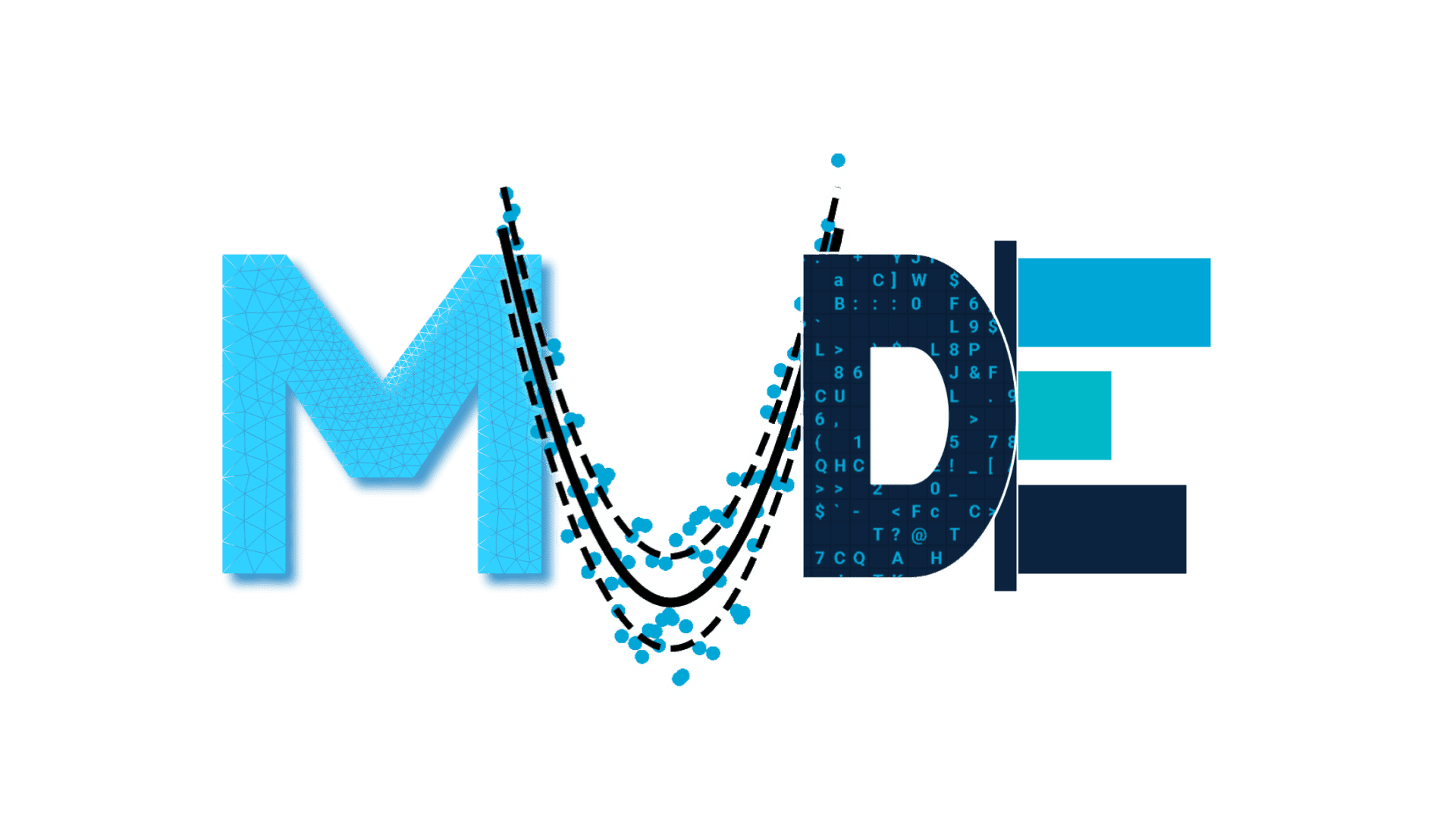Fetch and pull#
You’ve now made changes to your repository both locally and remote. However, the remote changes are not yet on your computer. Let’s fetch and pull them!
Task 4.1 Fetch and pull#
In GitHub Desktop, click ‘Fetch origin’ in the taskbar (where you previously click ‘push origin’). After fetching, the button should change to ‘Pull origin’ with a 1, representing the commit you did online. Click again on the button to pull the changes to your computer.
Task 4.2 Check changes#
Open the file 3_commit_online.md to check whether the changes have come through.
This exercise uses content from https://teachbooks.io/learn-programming/workflows/git/github_desktop/fetch_pull.html by Delft University of Technology, licensed with CC BY 4.0 License
Copyright 2025 MUDE, Delft University of Technology. This work is licensed under a CC BY 4.0 License
By Tom van Woudenberg and Robert Lanzafame, Delft University of Technology. CC BY 4.0, more info on the Credits page of Workbook.