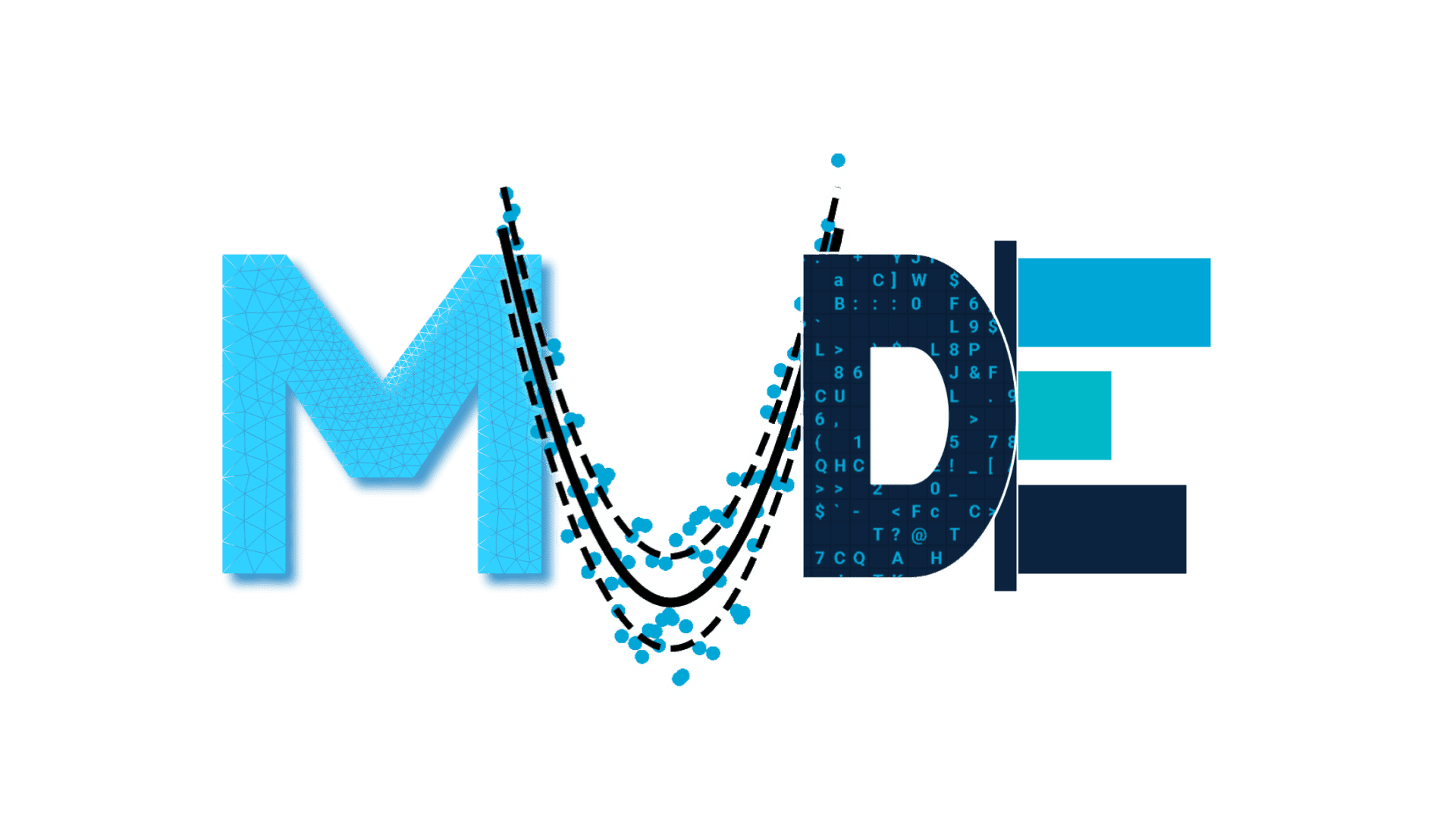GitHub account and Student Developer Pack#
We’ll extensively use GitHub in this course to teach you how to use git! Therefore, you’ll need a GitHub account.
Furthermore, in a few weeks, we’ll dive into how to properly use AI tools for code-development. To do so, it is useful to have access to GitHub Copilot, which is a AI tool (LLM specifically) which integrates very nicely into VS Code. This registration process takes some time, so’ll start it this week! More information is available here: education/students
Task 6.1 Create GitHub account#
Create a free GitHub account here: signup. A few notes:
You can use an existing account if you already have one.
You are free to choose any user name you like.
Your account is not required to be connected in any way to your student email or NetId. In fact, we recommend using your personal email, as then you will be able to keep your files long after you graduate from TU Delft!
Task 6.2 Let us know what your GitHub username is#
Please fill in this form https://forms.office.com/e/Q4N1SLEvV7 to let us know your GitHub username. Use your TU Delft student account to log in for this form.
Task 6.3 Apply for GitHub Student developer pack#
Please note that we don’t obligate you to sign up for the Student Developer Pack with GitHub as this is not a service provided by TU Delft itself, but by GitHub. However, we think the risks are low as GitHub is owned by Microsoft which is used extensively at TU Delft. Nevertheless, if you don’t want to sign up for the student developer pack, you can skip this task and there will be (less good) alternatives offered when treating AI tools.
You’ll need to provide documents proving your enrollment, you can do this with the proof of enrollment you received from TU Delft or the digital version of your student card in your My TUDelft app, like the example below (but of course submit your own one without any black marks):
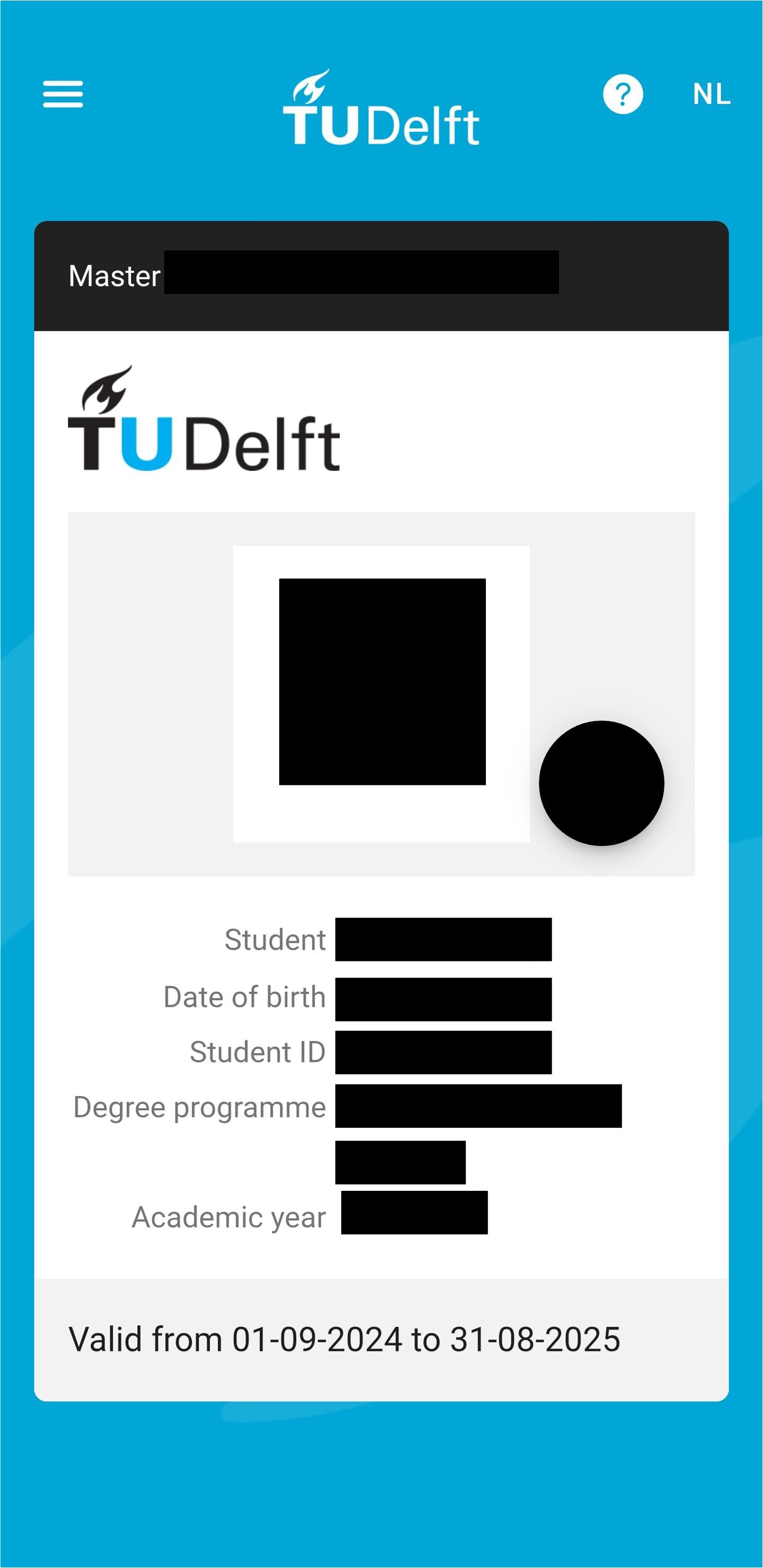
It needs to contain the year of the enrollment to verify you’re currently a student. Futhermore, it needs to be an image, PDFs are not allowed. To apply, go to settings/education. Under “GitHub Education”, click Start an application. Complete the form and submit the application.
By Tom van Woudenberg, Delft University of Technology. CC BY 4.0, more info on the Credits page of Workbook.