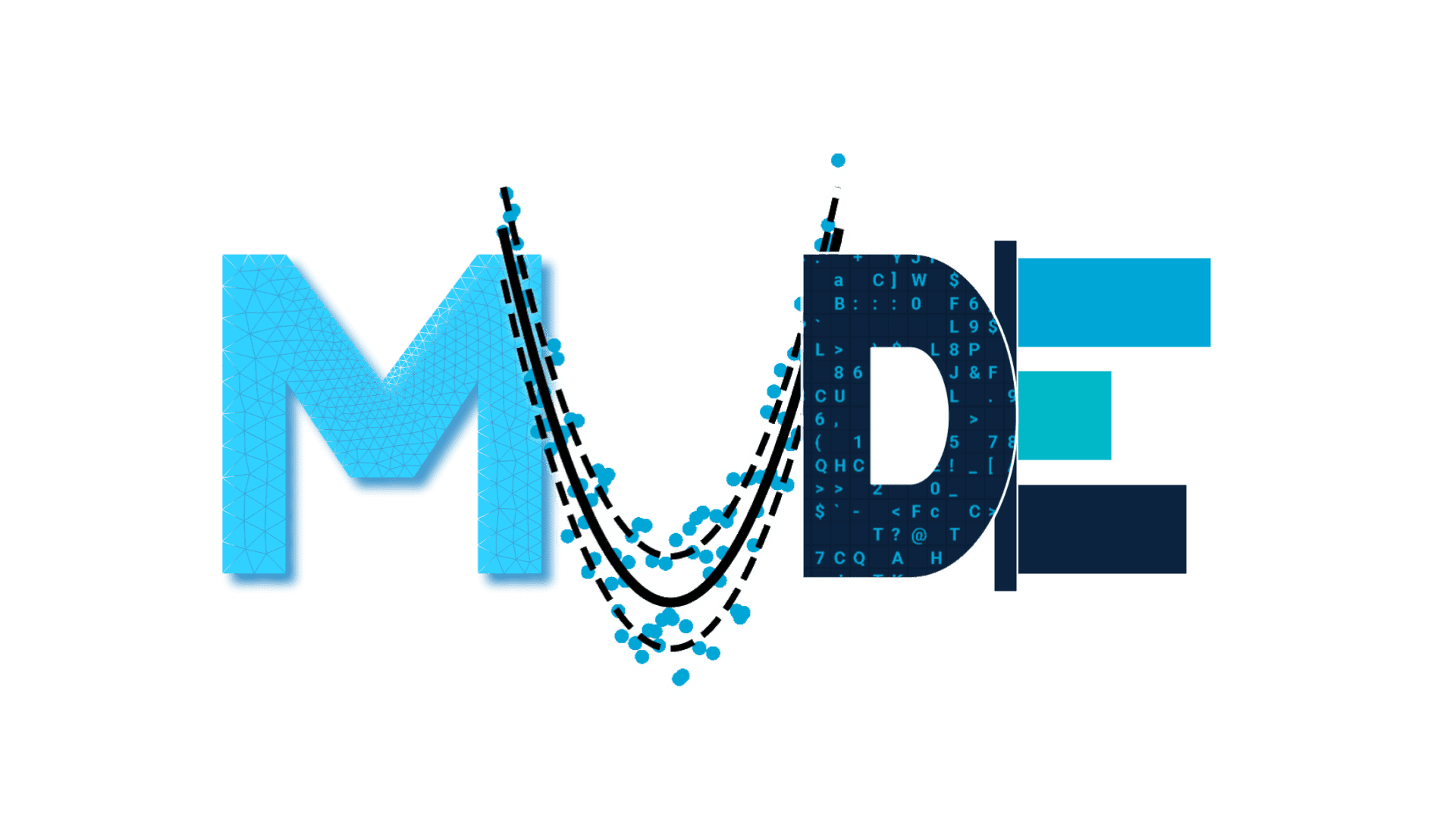Report in a markdown file#
Task 2.1 Write some basic markdown#
Try to replicate the piece of text in the figure here using markdown. If you have no idea what Markdown is, you probably didn’t pay attention to the README and need to do the reading in the book! Here is a handy link.
Here is the example to replicate:
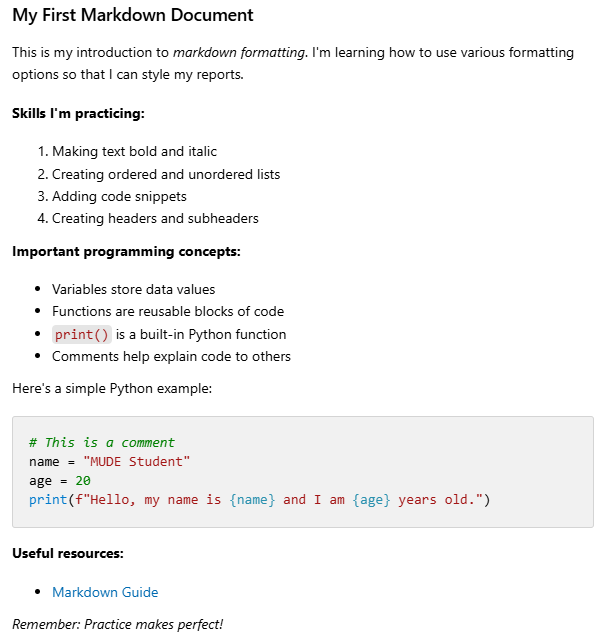
My First Markdown Document#
This is my introduction to markdown formatting. I’m learning how to use various formatting options so that I can style my reports.
Skills I’m practicing:
Making text bold and italic
Creating ordered and unordered lists
Adding code snippets
Creating headers and subheaders
Important programming concepts:
Variables store data values
Functions are reusable blocks of code
print()is a built-in Python functionComments help explain code to others
Here’s a simple Python example:
# This is a comment
name = "MUDE Student"
age = 20
print(f"Hello, my name is {name} and I am {age} years old.")
Useful resources:
Remember: Practice makes perfect!
Task 2.2 Open rendered markdown preview#
Test out the rendered markdown preview in VS code (CTRL+SHIFT+V). Is it identical to the image?
Task 2.3 Create a markdown table#
Now try to replicate the following markdown table (you can copy-paste the star emoji ⭐):
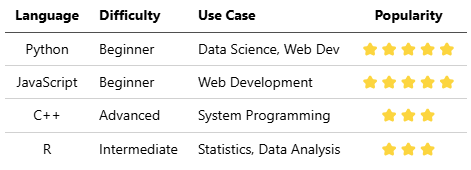
Language |
Difficulty |
Use Case |
Popularity |
|---|---|---|---|
Python |
Beginner |
Data Science, Web Dev |
⭐⭐⭐⭐⭐ |
JavaScript |
Beginner |
Web Development |
⭐⭐⭐⭐⭐ |
C++ |
Advanced |
System Programming |
⭐⭐⭐ |
R |
Intermediate |
Statistics, Data Analysis |
⭐⭐⭐ |
By Tom van Woudenberg, Delft University of Technology. CC BY 4.0, more info on the Credits page of Workbook.