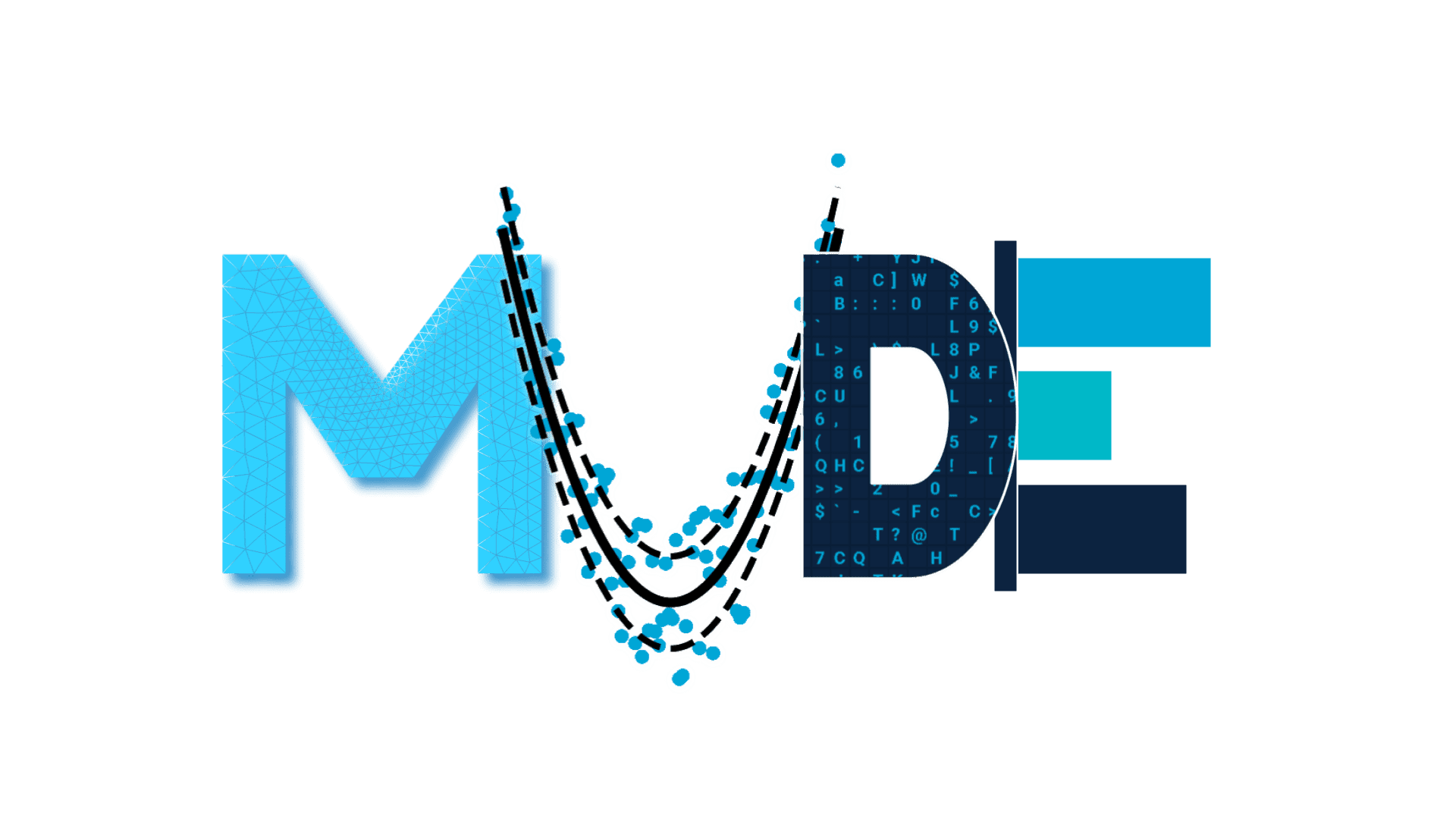(Deprecated) FTP-server for big and binary files#
Note
There’s an alternative to using the Git LFS repository described in LFS.md. This FTP-server is now phased out.
To keep our websites small and efficient, we’re using a TU-Delft provided FTP-server to host all big (>0.5 MB) and binary files (e.g. .JPEG, .zip). Furthermore, this allows us to share single assignments files without attachments.
To access the FTP-server, you must be connected to the TU Delft network or use a VPN
Add this FTP-server by following as shown here for Windows. For Mac, we recommend using FileZilla as the native FTP service does only allow read-only access. The server is ftp://files.mude.citg.tudelft.nl and the username files.mude. Tom van Woudenberg can give you the password.
Add your big and binary files in the ./httpdocs/-directory. Don’t be afraid of things becoming a mess, that’s fine! As long as you don’t overwrite existing files ;). And of course, DON’t put any copyrighted material on this FTP server.
To use a file, you can use the url https://github.com/TUDelft-MUDE/source-files/raw/main/file/<filename>. For example the file MUDE_NoTextVector.svg in ./httpdocs/ can be referenced by with TUDelft-MUDE/source-files, which gives you the image below:
Figures can be referenced in any markdown text using the normal syntax for a figure:

If you want to have students download files from a .ipynb-file, you can use the following lines of code:
import os
from urllib.request import urlretrieve
def findfile(fname):
if not os.path.isfile(fname):
print(f"Downloading {fname}...")
urlretrieve('http://files.mude.citg.tudelft.nl/'+fname, fname)
findfile('<filename>')
If you use the code above, add the file to the .gitignore to make sure it will not get synced with github.